Expander也是一个内容控件,它有一个标题属性和内容属性。我们曾在前面讲解GroupBox时提到过父类HeaderedContentControl(标题内容控件)。所以,感兴趣的小伙伴可以单击其链接前往复习。在这里,我们只关注Expander的基本功能,也就是可折叠。
一、Expander类的定义
public class Expander : HeaderedContentControl
{
public static readonly DependencyProperty ExpandDirectionProperty;
public static readonly DependencyProperty IsExpandedProperty;
public static readonly RoutedEvent ExpandedEvent;
public static readonly RoutedEvent CollapsedEvent;
public Expander();
public ExpandDirection ExpandDirection { get; set; }
public bool IsExpanded { get; set; }
public event RoutedEventHandler Expanded;
public event RoutedEventHandler Collapsed;
public override void OnApplyTemplate();
protected virtual void OnCollapsed();
protected override AutomationPeer OnCreateAutomationPeer();
protected virtual void OnExpanded();
}Expander自身只提供了两个属性,分别是ExpandDirection和IsExpanded。
ExpandDirection属性定义了Expander的内容在打开时的方向。它是一个枚举值,分别有Down、Up、Left和Right四个方向,默认方向为Down。
IsExpanded属性用来获取或设置内容窗口是否可见。比如在后端代码中,将这个属性赋值true,意味着展开Expander。
它还有两个事件成员,分别是Expanded和Collapsed,也就是其内容在展开和隐藏时触发。
二、Expander示例
前端代码
<Window x:Class="HelloWorld.MainWindow"
xmlns="http://schemas.microsoft.com/winfx/2006/xaml/presentation"
xmlns:x="http://schemas.microsoft.com/winfx/2006/xaml"
xmlns:d="http://schemas.microsoft.com/expression/blend/2008"
xmlns:mc="http://schemas.openxmlformats.org/markup-compatibility/2006"
xmlns:local="clr-namespace:HelloWorld"
mc:Ignorable="d" FontSize="14"
Title="WPF中文网之控件课程 - www.wpfsoft.com" Height="350" Width="500">
<StackPanel Margin="15">
<TextBlock Text="控件课程"/>
<Expander Header="Button控件"
ExpandDirection="Down"
Expanded="Expander_Expanded"
Collapsed="Expander_Collapsed">
<Grid Background="#FFE5E5E5">
<TextBlock TextWrapping="Wrap" Padding="10">
表示 Windows 按钮控件,该按钮对 Click 事件做出反应。
Button类 直接从 System.Windows.Controls.Primitives.ButtonBase 类继承。
Button是内容模型ContentControl的子类。ContentControl内容属性为 Content。
在用户单击 Button时做出响应的事件叫ButtonBase.Click 。
</TextBlock>
</Grid>
</Expander>
<Expander Header="TextBox控件" ExpandDirection="Left">
<Grid Background="#FFE5E5E5">
<TextBlock TextWrapping="Wrap" Padding="10">
TextBox控件是WPF的文本输入控件,使用户输入录入系统数据的入口之一。
有了此控件,用户可以将数据按照软件的流程录入进去。它允许用户输入一行或多行数据。
</TextBlock>
</Grid>
</Expander>
<Expander Header="ListBox控件" ExpandDirection="Right">
<Grid Background="#FFE5E5E5">
<TextBlock TextWrapping="Wrap" Padding="10">
ListBox控件继承自ContentControl类,是一个容器类的控件,
向ListBox控件中包含ListBoxItem元素向容器中添加成分,
也可以添加其他任意的控件。
</TextBlock>
</Grid>
</Expander>
</StackPanel>
</Window>
后端代码
public partial class MainWindow : Window
{
public MainWindow()
{
InitializeComponent();
}
private void Expander_Expanded(object sender, RoutedEventArgs e)
{
MessageBox.Show("Expander展开");
}
private void Expander_Collapsed(object sender, RoutedEventArgs e)
{
MessageBox.Show("Expander隐藏");
}
}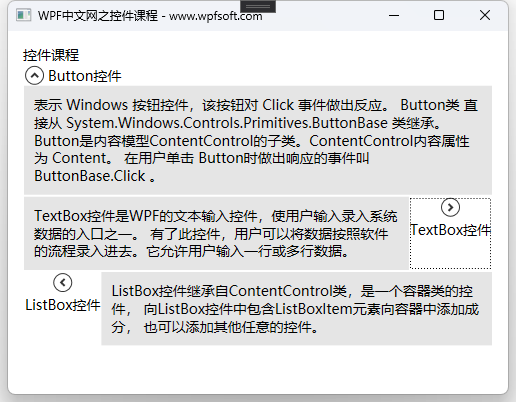
当前课程源码下载:(注明:本站所有源代码请按标题搜索)
文件名:036-《Expander折叠控件》-源代码
链接:https://pan.baidu.com/s/1yu-q4tUtl0poLVgmcMfgBA
提取码:wpff
——重庆教主 2023年8月31日
若文章对您有帮助,可以激励一下我哦,祝您平安幸福!
| 微信 | 支付宝 |
|---|---|
 |
 |
 WPF中文网
WPF中文网