与IValueConverter类似的,还有一个叫IMultiValueConverter——多值转换器。它的定义和IValueConverter也十分类似。
public interface IMultiValueConverter
{
object Convert(object[] values, Type targetType, object parameter, CultureInfo culture);
object[] ConvertBack(object value, Type[] targetTypes, object parameter, CultureInfo culture);
}只是第一个参数变成了values,表示它可以传入多个值。
一、IMultiValueConverter示例
/// <summary>
/// 多值转换器
/// </summary>
public class MultiColorConverter : IMultiValueConverter
{
public object Convert(object[] values, Type targetType, object parameter, CultureInfo culture)
{
if (values != null && values.Length == 2)
{
var age_result = int.TryParse(values[0].ToString(), out int age);
var money_result = int.TryParse(values[1].ToString(), out int money);
if(age_result&& money_result)
{
if (age < 30 && money > 50000)
{
return "年纪轻轻的有钱人";
}
else if (age >= 30 && age <= 60 && money < 5000)
{
return "悲催的中年人";
}
else if (age < 30 && money < 5000)
{
return "这个年轻人没什么钱";
}
else if (age >= 30 && money > 90000)
{
return "富豪";
}
else
{
return "一个平凡的人";
}
}
}
return null;
}
public object[] ConvertBack(object value, Type[] targetTypes, object parameter, CultureInfo culture)
{
throw new NotImplementedException();
}
}
如上所示,我们定义了一个多值转换器,values参数传入了两个元素,分别是年龄和金钱。这里为什么能确定是两个元素?因为我们在前端使用这个转换器时,明确的传入了两个值。
<TextBlock Margin="5" >
<Run Text="称号:"/>
<Run>
<Run.Text>
<MultiBinding Converter="{StaticResource MultiColorConverter}">
<Binding Path="Person.Age" />
<Binding Path="Person.Money"/>
</MultiBinding>
</Run.Text>
</Run>
</TextBlock>
这里需要着重的讲解一下多值转换器在前端的使用。MultiBinding和IMultiValueConverter通常是配套使用的。MultiBinding表示多路绑定的意思,和Binding的用法类似,只是多了一个Bindings集合——表示拥有多个绑定源。
上面的Path="Person.Age",表示将DataContext中的Person对象的Age属性作为其中一个绑定源。因为MainViewModel中有一个Person属性,所以直接写到Path中即可。
最后,通过调用MultiColorConverter转换器,判断Age和Money的值,返回一个字符串显示出来。
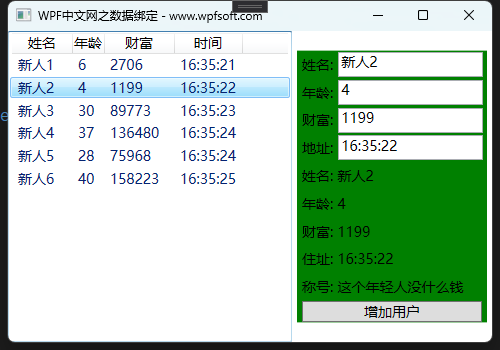
完整的前端代码如下 :
<Window x:Class="HelloWorld.MainWindow"
xmlns="http://schemas.microsoft.com/winfx/2006/xaml/presentation"
xmlns:x="http://schemas.microsoft.com/winfx/2006/xaml"
xmlns:d="http://schemas.microsoft.com/expression/blend/2008"
xmlns:mc="http://schemas.openxmlformats.org/markup-compatibility/2006"
xmlns:local="clr-namespace:HelloWorld"
xmlns:forms="clr-namespace:System.Windows.Forms;assembly=System.Windows.Forms"
mc:Ignorable="d" FontSize="14"
Title="WPF中文网之数据绑定 - www.wpfsoft.com" Height="350" Width="500">
<Window.Resources>
<local:AgeToColorConverter x:Key="AgeToColorConverter"/>
<local:MultiColorConverter x:Key="MultiColorConverter"/>
</Window.Resources>
<Grid>
<Grid.ColumnDefinitions>
<ColumnDefinition/>
<ColumnDefinition Width="200"/>
</Grid.ColumnDefinitions>
<ListView ItemsSource="{Binding Persons}" SelectedItem="{Binding Person}">
<ListView.View>
<GridView>
<GridViewColumn Header="姓名" DisplayMemberBinding="{Binding Name}" Width="60"/>
<GridViewColumn Header="年龄" DisplayMemberBinding="{Binding Age}" Width="auto"/>
<GridViewColumn Header="财富" DisplayMemberBinding="{Binding Money}" Width="70"/>
<GridViewColumn Header="时间" DisplayMemberBinding="{Binding Address}" Width="auto"/>
</GridView>
</ListView.View>
</ListView>
<StackPanel Grid.Column="1" x:Name="panel" VerticalAlignment="Center" Margin="5,0"
Background="{Binding Person.Age,Converter={StaticResource AgeToColorConverter}}">
<StackPanel Orientation="Horizontal">
<TextBlock Text="姓名:" Margin="5"/>
<TextBox Text="{Binding Person.Name,UpdateSourceTrigger=PropertyChanged}" Width="145" Height="25"/>
</StackPanel>
<StackPanel Orientation="Horizontal">
<TextBlock Text="年龄:" Margin="5"/>
<TextBox Text="{Binding Person.Age,UpdateSourceTrigger=LostFocus}" Width="145" Height="25"/>
</StackPanel>
<StackPanel Orientation="Horizontal">
<TextBlock Text="财富:" Margin="5"/>
<TextBox Text="{Binding Person.Money,UpdateSourceTrigger=LostFocus}" Width="145" Height="25"/>
</StackPanel>
<StackPanel Orientation="Horizontal">
<TextBlock Text="地址:" Margin="5"/>
<TextBox Text="{Binding Person.Address,UpdateSourceTrigger=Default}" Width="145" Height="25"/>
</StackPanel>
<TextBlock Margin="5" >
<Run Text="姓名:"/>
<Run Text="{Binding Person.Name}"/>
</TextBlock>
<TextBlock Margin="5" >
<Run Text="年龄:"/>
<Run Text="{Binding Person.Age}"/>
</TextBlock>
<TextBlock Margin="5" >
<Run Text="财富:"/>
<Run Text="{Binding Person.Money}"/>
</TextBlock>
<TextBlock Margin="5" >
<Run Text="住址:"/>
<Run Text="{Binding Person.Address}"/>
</TextBlock>
<TextBlock Margin="5" >
<Run Text="称号:"/>
<Run>
<Run.Text>
<MultiBinding Converter="{StaticResource MultiColorConverter}">
<Binding Path="Person.Age" />
<Binding Path="Person.Money"/>
</MultiBinding>
</Run.Text>
</Run>
</TextBlock>
<Button Content="增加用户" Click="Button_Click" Margin="5,0"/>
</StackPanel>
</Grid>
</Window>
完整的后端代码如下:
using System;
using System.Collections.Generic;
using System.Collections.ObjectModel;
using System.ComponentModel;
using System.Globalization;
using System.IO;
using System.Runtime.CompilerServices;
using System.Windows;
using System.Windows.Controls;
using System.Windows.Data;
using System.Windows.Media;
using System.Windows.Threading;
namespace HelloWorld
{
public class ObservableObject : INotifyPropertyChanged
{
public event PropertyChangedEventHandler PropertyChanged;
public void RaisePropertyChanged([CallerMemberName] string propertyName = "")
{
PropertyChanged?.Invoke(this, new PropertyChangedEventArgs(propertyName));
}
}
public class Person : ObservableObject
{
private string name;
public string Name
{
get { return name; }
set { name = value;RaisePropertyChanged(); }
}
private int age;
public int Age
{
get { return age; }
set { age = value; RaisePropertyChanged(); }
}
private int money;
public int Money
{
get { return money; }
set { money = value; RaisePropertyChanged(); }
}
private string address;
public string Address
{
get { return address; }
set { address = value; RaisePropertyChanged(); }
}
}
public class MainViewModel : ObservableObject
{
private Person person;
public Person Person
{
get { return person; }
set { person = value; RaisePropertyChanged(); }
}
public ObservableCollection<Person> Persons { get; set; } = new ObservableCollection<Person>();
public MainViewModel()
{
}
}
/// <summary>
/// 多值转换器
/// </summary>
public class MultiColorConverter : IMultiValueConverter
{
public object Convert(object[] values, Type targetType, object parameter, CultureInfo culture)
{
if (values != null && values.Length == 2)
{
var age_result = int.TryParse(values[0].ToString(), out int age);
var money_result = int.TryParse(values[1].ToString(), out int money);
if(age_result&& money_result)
{
if (age < 30 && money > 50000)
{
return "年纪轻轻的有钱人";
}
else if (age >= 30 && age <= 60 && money < 5000)
{
return "悲催的中年人";
}
else if (age < 30 && money < 5000)
{
return "这个年轻人没什么钱";
}
else if (age >= 30 && money > 90000)
{
return "富豪";
}
else
{
return "一个平凡的人";
}
}
}
return null;
}
public object[] ConvertBack(object value, Type[] targetTypes, object parameter, CultureInfo culture)
{
throw new NotImplementedException();
}
}
public class AgeToColorConverter : IValueConverter
{
public object Convert(object value, Type targetType, object parameter, CultureInfo culture)
{
SolidColorBrush background = Brushes.Black;
if (value != null && int.TryParse(value.ToString(), out int age))
{
if (age < 20)
{
background = Brushes.Green;
}
else if (age < 40)
{
background = Brushes.Blue;
}
else if (age < 60)
{
background = Brushes.Orange;
}
else if (age < 80)
{
background = Brushes.Red;
}
else if (age < 90)
{
background = Brushes.Purple;
}
else
{
background = Brushes.Gray;
}
}
return background;
}
public object ConvertBack(object value, Type targetType, object parameter, CultureInfo culture)
{
throw new NotImplementedException();
}
}
/// <summary>
/// MainWindow.xaml 的交互逻辑
/// </summary>
public partial class MainWindow : Window
{
public MainWindow()
{
InitializeComponent();
this.DataContext = new MainViewModel();
}
int number = 1;
private void Button_Click(object sender, RoutedEventArgs e)
{
var vm = DataContext as MainViewModel;
if (vm == null) return;
Person person = new Person();
person.Name = "新人" + number++;
person.Age = new Random().Next(1, 100);
person.Money = new Random().Next(1, new Random().Next(1,1000000));
person.Address = DateTime.Now.ToLongTimeString();
vm.Persons.Add(person);
}
}
}
当前课程源码下载:(注明:本站所有源代码请按标题搜索)
文件名:056-《IMultiValueConverter多值转换器》-源代码
链接:https://pan.baidu.com/s/1yu-q4tUtl0poLVgmcMfgBA
提取码:wpff
——重庆教主 2023年9月15日
若文章对您有帮助,可以激励一下我哦,祝您平安幸福!
| 微信 | 支付宝 |
|---|---|
 |
 |
 WPF中文网
WPF中文网