一、集合控件概述
很多时候,我们需要显示大量的数据,这些数据虽然众多,但是数据类型结构相同的,由于内容控件只能显示单个元素,要显示或操作多个元素组成的集合,那么,集合控件就派上用场了。WPF中的集合控件种类丰富,有类似表格的DataGrid,有单列表的ListBox,也有介于两者之前的ListView,还有,软件的菜单通常也是一个集合控件,以及软件下方的状态栏,同样也是一个集合控件。
这些集合控件都有一个共同的基类控件,那就是ItemsControl类,下面我们以表格的形式展示一下即将要学习的集合控件。
| 控件名 | 说明 |
| ItemsControl | 集合控件的基类,本身也是一个可以实例化的控件 |
| ListBox | 一个列表集合控件 |
| ListView | 表示用于显示数据项列表的控件,它可以有列头标题 |
| DataGrid | 表示可自定义的网格中显示数据的控件。 |
| ComboBox | 表示带有下拉列表的选择控件,通过单击控件上的箭头可显示或隐藏下拉列表。 |
| TabControl | 表示包含多个共享相同的空间在屏幕上的项的控件。 |
| TreeView | 用树结构(其中的项可以展开和折叠)中显示分层数据的控件 |
| Menu | 表示一个 Windows 菜单控件,该控件可用于按层次组织与命令和事件处理程序关联的元素。 |
| ContextMenu | 表示使控件能够公开特定于控件的上下文的功能的弹出菜单。 |
| StatusBar | 表示应用程序窗口中的水平栏中显示项和信息的控件。 |
二、ItemsControl类定义
public class ItemsControl : Control, IAddChild, IGeneratorHost, IContainItemStorage
{
public static readonly DependencyProperty ItemsSourceProperty;
public static readonly DependencyProperty HasItemsProperty;
public static readonly DependencyProperty DisplayMemberPathProperty;
public static readonly DependencyProperty ItemTemplateProperty;
public static readonly DependencyProperty ItemTemplateSelectorProperty;
public static readonly DependencyProperty ItemStringFormatProperty;
public static readonly DependencyProperty ItemBindingGroupProperty;
public static readonly DependencyProperty ItemContainerStyleProperty;
public static readonly DependencyProperty ItemContainerStyleSelectorProperty;
public static readonly DependencyProperty ItemsPanelProperty;
public static readonly DependencyProperty IsGroupingProperty;
public static readonly DependencyProperty GroupStyleSelectorProperty;
public static readonly DependencyProperty AlternationCountProperty;
public static readonly DependencyProperty AlternationIndexProperty;
public static readonly DependencyProperty IsTextSearchEnabledProperty;
public static readonly DependencyProperty IsTextSearchCaseSensitiveProperty;
public ItemsControl();
public int AlternationCount { get; set; }
public GroupStyleSelector GroupStyleSelector { get; set; }
public ObservableCollection<GroupStyle> GroupStyle { get; }
public bool IsGrouping { get; }
public ItemsPanelTemplate ItemsPanel { get; set; }
public StyleSelector ItemContainerStyleSelector { get; set; }
public Style ItemContainerStyle { get; set; }
public BindingGroup ItemBindingGroup { get; set; }
public string ItemStringFormat { get; set; }
public DataTemplateSelector ItemTemplateSelector { get; set; }
public DataTemplate ItemTemplate { get; set; }
public string DisplayMemberPath { get; set; }
public bool HasItems { get; }
public ItemContainerGenerator ItemContainerGenerator { get; }
public IEnumerable ItemsSource { get; set; }
public ItemCollection Items { get; }
public bool IsTextSearchCaseSensitive { get; set; }
public bool IsTextSearchEnabled { get; set; }
protected internal override IEnumerator LogicalChildren { get; }
public static DependencyObject ContainerFromElement(ItemsControl itemsControl, DependencyObject element);
public static int GetAlternationIndex(DependencyObject element);
public static ItemsControl GetItemsOwner(DependencyObject element);
public static ItemsControl ItemsControlFromItemContainer(DependencyObject container);
public override void BeginInit();
public DependencyObject ContainerFromElement(DependencyObject element);
public override void EndInit();
public bool IsItemItsOwnContainer(object item);
public bool ShouldSerializeGroupStyle();
public bool ShouldSerializeItems();
public override string ToString();
protected virtual void AddChild(object value);
protected virtual void AddText(string text);
protected virtual void ClearContainerForItemOverride(DependencyObject element, object item);
protected virtual DependencyObject GetContainerForItemOverride();
protected virtual bool IsItemItsOwnContainerOverride(object item);
protected virtual void OnAlternationCountChanged(int oldAlternationCount, int newAlternationCount);
protected virtual void OnDisplayMemberPathChanged(string oldDisplayMemberPath, string newDisplayMemberPath);
protected virtual void OnGroupStyleSelectorChanged(GroupStyleSelector oldGroupStyleSelector, GroupStyleSelector newGroupStyleSelector);
protected virtual void OnItemBindingGroupChanged(BindingGroup oldItemBindingGroup, BindingGroup newItemBindingGroup);
protected virtual void OnItemContainerStyleChanged(Style oldItemContainerStyle, Style newItemContainerStyle);
protected virtual void OnItemContainerStyleSelectorChanged(StyleSelector oldItemContainerStyleSelector, StyleSelector newItemContainerStyleSelector);
protected virtual void OnItemsChanged(NotifyCollectionChangedEventArgs e);
protected virtual void OnItemsPanelChanged(ItemsPanelTemplate oldItemsPanel, ItemsPanelTemplate newItemsPanel);
protected virtual void OnItemsSourceChanged(IEnumerable oldValue, IEnumerable newValue);
protected virtual void OnItemStringFormatChanged(string oldItemStringFormat, string newItemStringFormat);
protected virtual void OnItemTemplateChanged(DataTemplate oldItemTemplate, DataTemplate newItemTemplate);
protected virtual void OnItemTemplateSelectorChanged(DataTemplateSelector oldItemTemplateSelector, DataTemplateSelector newItemTemplateSelector);
protected override void OnKeyDown(KeyEventArgs e);
protected override void OnTextInput(TextCompositionEventArgs e);
protected virtual void PrepareContainerForItemOverride(DependencyObject element, object item);
protected virtual bool ShouldApplyItemContainerStyle(DependencyObject container, object item);
}二、ItemsControl类分析
由于我们还没有讲模板、样式、数据绑定等内容,所以关于ItemsControl类的分析,我们先关注一些与模板样式和数据绑定无关的内容,先讲讲ItemsControl最基础的内容。
2.Items属性
ItemsControl类作为集合控件的基类,它提供了一个非常重要的属性,那就是Items属性。这个属性的类型是ItemCollection,也就是一个集合列表,那么这个列表的元素内容是什么呢?
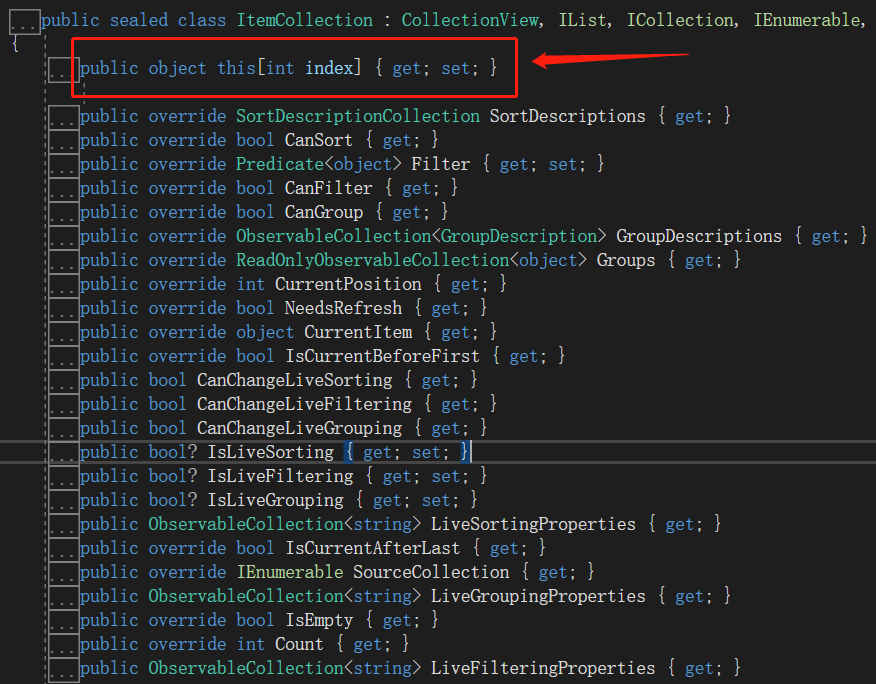
答案是object。
说明我们可以在集合控件中放任意引用类型的元素。
2.2DisplayMemberPath属性
这个属性用来获取或设置要显示的内容,它通常指某个数据源的某个属性名称,所以它是string类型。
2.3HasItems属性
这个属性用来判断当前集合控件是否有元素。
24.IsTextSearchCaseSensitive属性
这个属性如果为true,则搜索元素时区分大小写。
2.5 IsTextSearchEnabled属性
表示是否启用文字搜索。
好,接下来的几个属性将在后续进行学习,不过,我们先在这里了解一下它们的用途。
2.6 ItemsPanel属性[重要]
由于一个集合控件里面会显示多个数据项(一个数据代表一个家),那么这些数据项怎么排版?是像StackPanel一样水平或垂直排列,还是像WrapPanel瀑布流一样排例?这个ItemsPanel属性来决定。
2.7 ItemTemplate属性[重要]
在集合控件里,数据项有可能是一个复杂的实体,那么这些数据以什么样的UI布局界面呈现?也就是说,数据本身穿什么衣服?ItemTemplate属性就是来决定数据的外观的。如果把每个Item元素看成一个家,那么前面的ItemsPanel属性就是来决定邻里之间的实际距离以及房子和房子的排例走势。
2.8 ItemContainerStyle属性[重要]
ItemTemplate属性只能决定数据的外观,相当于这个家的内部装修以及家电家具的样式,而这个家外墙的装饰,则必须由ItemContainerStyle属性来承包。
2.9 ItemContainerStyleSelector属性[重要]
当我们选中这个集合控件中的某一项,并希望突出这一项,那就可以在ItemTemplateSelector属性中进行定义,也就是说,选择了某一项,某一项的外墙装饰发生改变。那同时要改变内部的样式呢?
2.10 ItemTemplateSelector属性[重要]
如果选中了某一项,并希望它的数据模块被重新定义,以突出这一项被选中,可以设置ItemTemplateSelector属性
2.11 Template属性[重要]
还记得吗?ItemsControl类继承于Control类,而Control类中有一个叫Template的属性,所以ItemsControl类自然也就拥有了这个属性,这是一个什么属性?它是ControlTemplate类,也就是控件模板,所以,如果我们希望把ItemsControl类本身的外观进行重定义,那就需要去设置Template属性
重庆教主友情提示
上面我们一口气讲了这么多的模板概念,虽然看起来是在学习ItemsControl类的属性,但是别忘记了,将来要学习的那些集合子控件全都继承于ItemsControl类,意味着它们也都有这些模板属性可以使用呢,是不是有一种事半功倍的感觉呢!
接下来,我们来举个例子
三、ItemsControl示例
前端代码
<Window x:Class="HelloWorld.MainWindow"
xmlns="http://schemas.microsoft.com/winfx/2006/xaml/presentation"
xmlns:x="http://schemas.microsoft.com/winfx/2006/xaml"
xmlns:d="http://schemas.microsoft.com/expression/blend/2008"
xmlns:mc="http://schemas.openxmlformats.org/markup-compatibility/2006"
xmlns:local="clr-namespace:HelloWorld"
xmlns:forms="clr-namespace:System.Windows.Forms;assembly=System.Windows.Forms"
mc:Ignorable="d" FontSize="14"
Title="WPF中文网之控件课程 - www.wpfsoft.com" Height="350" Width="500">
<Grid>
<ItemsControl>
<Button Content="content" Margin="0,5"/>
<Border Height="30" Background="LightPink" Margin="0,5"/>
<TextBlock Text="WPF中文网 www.wpfsoft.com" Background="LightGray" Margin="0,5"/>
<ItemsControl Height="35" Background="AliceBlue"/>
<CheckBox Content="CheckBox元素"/>
<StackPanel Orientation="Horizontal" Margin="0,5">
<RadioButton Content="初级"/>
<RadioButton Content="中级"/>
<RadioButton Content="高级"/>
</StackPanel>
这是一串字符串
<Label Content="这是Label控件" Margin="0,5"/>
<Control Background="Red" Height="30"/>
<ProgressBar Value="50" Height="20" Maximum="100" />
</ItemsControl>
</Grid>
</Window>
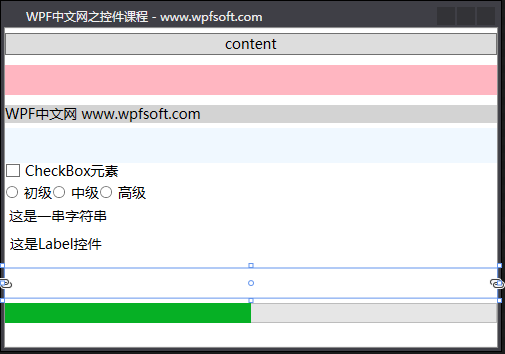
首先,我们在XMAL中实例化了一个ItemsControl控件,然后在ItemsControl里面实例化了一系列子控件,它们分别是Button、Border、TextBlock、ItemsControl、CheckBox、StackPanel、RadioButton、字符串、Label、Control和ProgressBar。
除了Control没有显示出来,其它全部都呈现在ItemsControl控件之中,因为这些子控件全部都在ItemsControl类的Items集合里面,那么,Control虽然能实例化,为什么没有显示出来呢?就连没有控件的字符串都能显示出来,这里面肯定有原因。
是的,这里我们引出一个知识点,那就是控件模板,因为Control基类虽然有Background属性,但是我们并没有给Control基类的Template属性设置一个控件模板,所以Control能实例化,但是不能显示。只能看到一个高度为30的空白区域。
而Border在设置Background属性后,为什么能显示?因为Border是一个装饰器,它继承于Decorator基类。
为什么单纯的字符串也能显示呢?因为实际上这个字符串外面被包裹了一层ContentPresenter实例,这个字符串是被赋值到了ContentPresenter的Content属性上,而ContentPresenter的ContentTemplate有一个默认模板。
四、总结
ItemsControl集合基类可以显示绝大多数控件,也就意味着,ListBox,ListView,DataGrid,ComboBox,TabControl,TreeView,Menu,ContextMenu,StatusBar这些子控件在显示集合元素时,每一个元素的外观可以呈现出更复杂、更漂亮的UI效果,从而可以设计出更友好的交互界面。
有了这样一个基调,那接下来我们来一一细说各个子控件的基础功能,待学习模板和样式章节后,进一步探索这些子控件的强大功能。另外,ListBox,ListView,DataGrid,ComboBox,TabControl这5个控件又都有一个共同的基类——Selector类,Selector继承于ItemsControl基类。Selector基类又是一个怎样的类?它会给我们提供哪些功能呢?
下一节,我们先从Selector基类说起。
当前课程源码下载:(注明:本站所有源代码请按标题搜索)
文件名:038-《ItemsControl集合控件基类》-源代码
链接:https://pan.baidu.com/s/1yu-q4tUtl0poLVgmcMfgBA
提取码:wpff
——重庆教主 2023年9月1日
若文章对您有帮助,可以激励一下我哦,祝您平安幸福!
| 微信 | 支付宝 |
|---|---|
 |
 |
 WPF中文网
WPF中文网