Application类、FrameworkElement基类和FrameworkContentElement基类都有一个叫Resources的属性,其类型就是ResourceDictionary,我们称为资源字典。
一、ResourceDictionary资源字典的定义
public class ResourceDictionary : IDictionary, ICollection, IEnumerable, ISupportInitialize, IUriContext, INameScope
{
public ResourceDictionary();
public object this[object key] { get; set; }
public ICollection Keys { get; }
public DeferrableContent DeferrableContent { get; set; }
public bool InvalidatesImplicitDataTemplateResources { get; set; }
public bool IsReadOnly { get; }
public bool IsFixedSize { get; }
public Uri Source { get; set; }
public Collection<ResourceDictionary> MergedDictionaries { get; }
public ICollection Values { get; }
public int Count { get; }
public void Add(object key, object value);
public void BeginInit();
public void Clear();
public bool Contains(object key);
public void CopyTo(DictionaryEntry[] array, int arrayIndex);
public void EndInit();
public object FindName(string name);
public IDictionaryEnumerator GetEnumerator();
public void RegisterName(string name, object scopedElement);
public void Remove(object key);
public void UnregisterName(string name);
protected virtual void OnGettingValue(object key, ref object value, out bool canCache);
}从ResourceDictionary的定义上看,它内部拥有两个集合,分别是Keys和Values,并且它还拥有一个迭代器,可以根据key名称快速地访问某个Values集合中的元素;最后就是这个迭代器的返回值是object类型,说明一个问题:资源字典的集合中的元素可以是任意类型的实例。这句话非常重要,我们接下来就演示它的用途。
此外,资源字典还有一个很重要的属性——MergedDictionaries。字面意思可以理解成合并的资源字典集合。也就是说,Applicaton类的Resources属性本身就可以定义许多的资源,而这些资源可以是某个Style样式,也可以是某个画笔,或某个转换器,还可以是ResourceDictionary,但是要把ResourceDictionary放到MergedDictionaries集合中。
最后一个比较重要的属性是Source。它表示当前资源字典的数据源——也就是要加载资源的 统一资源标识符 (URI)。
接下来,我们以四种方式定义Style,并演示ResourceDictionary的一些用法。
二、资源字典与样式的用法
2.1创建一个资源字典文件
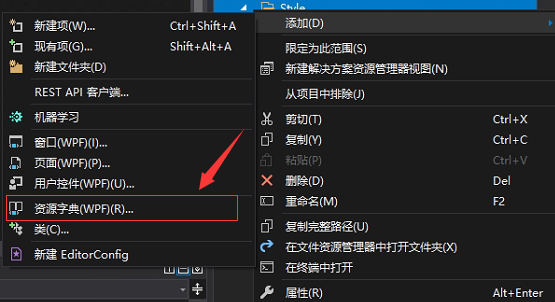
在项目中新建一个Style文件夹,右键-添加-资源字典文件。创建一个Button.xaml的资源文件,并在其中写下内容。
<ResourceDictionary xmlns="http://schemas.microsoft.com/winfx/2006/xaml/presentation"
xmlns:x="http://schemas.microsoft.com/winfx/2006/xaml">
<Style x:Key="BlueButtonStyle" TargetType="Button">
<Setter Property="Width" Value="100"/>
<Setter Property="Height" Value="30"/>
<Setter Property="Background" Value="Blue"/>
<Setter Property="Foreground" Value="White"/>
<Setter Property="Margin" Value="3"/>
</Style>
</ResourceDictionary>注意,资源文件都是以ResourceDictionary实例开头的对象,然后我们在其中编写了一个Style样式。
回到项目的App.xaml文件中,编写如下内容
<Application x:Class="HelloWorld.App"
xmlns="http://schemas.microsoft.com/winfx/2006/xaml/presentation"
xmlns:x="http://schemas.microsoft.com/winfx/2006/xaml"
xmlns:local="clr-namespace:HelloWorld"
StartupUri="MainWindow.xaml">
<Application.Resources>
<ResourceDictionary>
<SolidColorBrush x:Key="ButtonBackground" Color="Red"/>
<SolidColorBrush x:Key="ButtonForeground" Color="White"/>
<Style x:Key="ButtonStyle" TargetType="Button">
<Setter Property="Width" Value="100"/>
<Setter Property="Height" Value="30"/>
<Setter Property="Background" Value="{StaticResource ButtonBackground}"/>
<Setter Property="Foreground" Value="{StaticResource ButtonForeground}"/>
<Setter Property="Margin" Value="3"/>
</Style>
<ResourceDictionary.MergedDictionaries>
<ResourceDictionary Source="Style/Button.xaml"/>
</ResourceDictionary.MergedDictionaries>
</ResourceDictionary>
</Application.Resources>
</Application>
我们在Application的Resources属性中实例化了一个ResourceDictionary对象,并在其中定义了两个SolidColorBrush对象,一个style样式,以及在MergedDictionaries集合中添加了一个ResourceDictionary对象,其数据源指向了Button.xaml资源文件。
最后,我们来到主窗体的前端代码:
<Window x:Class="HelloWorld.MainWindow"
xmlns="http://schemas.microsoft.com/winfx/2006/xaml/presentation"
xmlns:x="http://schemas.microsoft.com/winfx/2006/xaml"
xmlns:d="http://schemas.microsoft.com/expression/blend/2008"
xmlns:mc="http://schemas.openxmlformats.org/markup-compatibility/2006"
xmlns:local="clr-namespace:HelloWorld"
xmlns:forms="clr-namespace:System.Windows.Forms;assembly=System.Windows.Forms"
mc:Ignorable="d" FontSize="14"
Title="WPF中文网之控件课程 - www.wpfsoft.com" Height="350" Width="500">
<Window.Resources>
<Style x:Key="GreenButtonStyle" TargetType="Button">
<Setter Property="Width" Value="100"/>
<Setter Property="Height" Value="30"/>
<Setter Property="Background" Value="Green"/>
<Setter Property="Foreground" Value="White"/>
<Setter Property="Margin" Value="3"/>
</Style>
</Window.Resources>
<StackPanel VerticalAlignment="Center">
<Button Content="红色按钮" Style="{StaticResource ButtonStyle}"/>
<Button Content="蓝色按钮" Style="{StaticResource BlueButtonStyle}"/>
<Button Content="绿色按钮" Style="{StaticResource GreenButtonStyle}"/>
<Button Content="橙色按钮">
<Button.Style>
<Style TargetType="Button">
<Setter Property="Width" Value="100"/>
<Setter Property="Height" Value="30"/>
<Setter Property="Background" Value="Orange"/>
<Setter Property="Foreground" Value="White"/>
<Setter Property="Margin" Value="3"/>
</Style>
</Button.Style>
</Button>
</StackPanel>
</Window>
在上面的代码中,我们在Window的Resources定义了一个样式,同时在Button中也定义了一个样式,如此,我们就演示了4种定义style的方法。
最后来看一下最终的呈现效果

总结:Resources属性的值只能是一个ResourceDictionary对象,一个ResourceDictionary对象中可以定义多个资源。如果有多个ResourceDictionary对象,则必须使用MergedDictionaries属性。任意类型都可以在Resources中被实例化,但是必须在实例化时指明一个key,因为在xaml中要引入定义好的资源,都是以key进行查找的。
上面的示例中,我们演示了style样式的Setters集合,接下来,我们来演示一下style样式的Triggers集合。
当前课程源码下载:(注明:本站所有源代码请按标题搜索)
文件名:049-《ResourceDictionary资源字典》-源代码
链接:https://pan.baidu.com/s/1yu-q4tUtl0poLVgmcMfgBA
提取码:wpff
——重庆教主 2023年9月11日
若文章对您有帮助,可以激励一下我哦,祝您平安幸福!
| 微信 | 支付宝 |
|---|---|
 |
 |
 WPF中文网
WPF中文网