ComboBox表示带有下拉列表的控件,实际上您可以把它看成两个部分组成,一个类似TextBox文本输入框,所以它有一个Text文本属性,用于获取ComboBox框的文本值,另一个是类似ListBox的列表框,用于显示ComboBox绑定的所有数据源。
ComboBox继承于Selector,所以,它只能是单选操作。由于这个控件由两个部分构成,所以在用法上,我们也可以有两种主要用法——类似TextBox用法和类似ListBox用法。
我们在使用这个控件之前,先熟悉一下它的定义
一、ComboBox定义
[Localizability(LocalizationCategory.ComboBox)]
[StyleTypedProperty(Property = "ItemContainerStyle", StyleTargetType = typeof(ComboBoxItem))]
[TemplatePart(Name = "PART_EditableTextBox", Type = typeof(TextBox))]
[TemplatePart(Name = "PART_Popup", Type = typeof(Popup))]
public class ComboBox : Selector
{
public static readonly DependencyProperty MaxDropDownHeightProperty;
public static readonly DependencyProperty IsDropDownOpenProperty;
public static readonly DependencyProperty ShouldPreserveUserEnteredPrefixProperty;
public static readonly DependencyProperty IsEditableProperty;
public static readonly DependencyProperty TextProperty;
public static readonly DependencyProperty IsReadOnlyProperty;
public static readonly DependencyProperty SelectionBoxItemProperty;
public static readonly DependencyProperty SelectionBoxItemTemplateProperty;
public static readonly DependencyProperty SelectionBoxItemStringFormatProperty;
public static readonly DependencyProperty StaysOpenOnEditProperty;
public ComboBox();
public bool ShouldPreserveUserEnteredPrefix { get; set; }
public bool IsEditable { get; set; }
public string Text { get; set; }
public bool IsReadOnly { get; set; }
public object SelectionBoxItem { get; }
public double MaxDropDownHeight { get; set; }
public string SelectionBoxItemStringFormat { get; }
public bool StaysOpenOnEdit { get; set; }
public bool IsSelectionBoxHighlighted { get; }
public bool IsDropDownOpen { get; set; }
public DataTemplate SelectionBoxItemTemplate { get; }
protected internal override bool HandlesScrolling { get; }
protected internal override bool HasEffectiveKeyboardFocus { get; }
public event EventHandler DropDownClosed;
public event EventHandler DropDownOpened;
public override void OnApplyTemplate();
protected override DependencyObject GetContainerForItemOverride();
protected override bool IsItemItsOwnContainerOverride(object item);
protected override AutomationPeer OnCreateAutomationPeer();
protected virtual void OnDropDownClosed(EventArgs e);
protected virtual void OnDropDownOpened(EventArgs e);
protected override void OnIsKeyboardFocusWithinChanged(DependencyPropertyChangedEventArgs e);
protected override void OnIsMouseCapturedChanged(DependencyPropertyChangedEventArgs e);
protected override void OnKeyDown(KeyEventArgs e);
protected override void OnMouseLeftButtonUp(MouseButtonEventArgs e);
protected override void OnPreviewKeyDown(KeyEventArgs e);
protected override void OnSelectionChanged(SelectionChangedEventArgs e);
protected override void PrepareContainerForItemOverride(DependencyObject element, object item);
}二、属性成员
| 属性名称 | 说明 |
| ShouldPreserveUserEnteredPrefix | 是否保留用户的输入,或者输入替换匹配项。 |
| IsEditable | 是否启用或禁用编辑文本框中文本 |
| Text | 获取或设置当前选定项的文本。 |
| IsReadOnly | 文本内容是否只读 |
| SelectionBoxItem | 获取在选择框中显示的项。 |
| MaxDropDownHeight | 获取或设置一个组合框下拉列表的最大高度。 |
| SelectionBoxItemStringFormat | 指定选择框中文本的显示格式 |
| StaysOpenOnEdit | 在编辑输入框文本时,希望下拉框保持打开,则为true |
| IsSelectionBoxHighlighted | 是否突出显示SelectionBoxItem |
| IsDropDownOpen | 是否打开组合框下拉列表。 |
| SelectionBoxItemTemplate | 获取选择框内容的项模板。 |
接下来,我们还是一个实际的例子来说明combobox控件的用法。
三、ComboBox示例
前端代码
<Window x:Class="HelloWorld.MainWindow"
xmlns="http://schemas.microsoft.com/winfx/2006/xaml/presentation"
xmlns:x="http://schemas.microsoft.com/winfx/2006/xaml"
xmlns:d="http://schemas.microsoft.com/expression/blend/2008"
xmlns:mc="http://schemas.openxmlformats.org/markup-compatibility/2006"
xmlns:local="clr-namespace:HelloWorld"
xmlns:forms="clr-namespace:System.Windows.Forms;assembly=System.Windows.Forms"
mc:Ignorable="d" FontSize="14"
Title="WPF中文网之控件课程 - www.wpfsoft.com" Height="350" Width="500">
<Grid>
<Grid.ColumnDefinitions>
<ColumnDefinition/>
<ColumnDefinition Width="200"/>
</Grid.ColumnDefinitions>
<StackPanel>
<ComboBox x:Name="combobox1" IsEditable="True" Height="30" Margin="20,10"
TextBoxBase.TextChanged="combobox1_TextChanged"/>
<ComboBox x:Name="combobox2" StaysOpenOnEdit="True" VerticalAlignment="Top"
SelectionChanged="combobox2_SelectionChanged"
Height="30" Margin="20,10" DisplayMemberPath="Name">
</ComboBox>
</StackPanel>
<StackPanel Grid.Column="1">
<StackPanel Orientation="Horizontal" Margin="5">
<TextBlock Text="电话:"/>
<TextBlock x:Name="_TextBlockTel"/>
</StackPanel>
<StackPanel Orientation="Horizontal" Margin="5">
<TextBlock Text="姓名:"/>
<TextBlock x:Name="_TextBlockName"/>
</StackPanel>
<StackPanel Orientation="Horizontal" Margin="5">
<TextBlock Text="年龄:"/>
<TextBlock x:Name="_TextBlockAge"/>
</StackPanel>
<StackPanel Orientation="Horizontal" Margin="5">
<TextBlock Text="地址:"/>
<TextBlock x:Name="_TextBlockAddress"/>
</StackPanel>
</StackPanel>
</Grid>
</Window>
后端代码
namespace HelloWorld
{
public class Person
{
public string Name { get; set; }
public int Age { get; set; }
public string Address { get; set; }
}
/// <summary>
/// MainWindow.xaml 的交互逻辑
/// </summary>
public partial class MainWindow : Window
{
public MainWindow()
{
InitializeComponent();
List<Person> list = new List<Person>();
list.Add(new Person { Name = "张三", Age = 22, Address = "广东省廉江市车板镇大坝村" });
list.Add(new Person { Name = "李四", Age = 23, Address = "江西省景德镇市市辖区" });
list.Add(new Person { Name = "王五", Age = 24, Address = "上海市虹口区" });
combobox2.ItemsSource = list;
}
private void combobox1_TextChanged(object sender, TextChangedEventArgs e)
{
_TextBlockTel.Text = combobox1.Text;
}
private void combobox2_SelectionChanged(object sender, SelectionChangedEventArgs e)
{
ComboBox combobox = sender as ComboBox;
if (combobox == null) return;
var person = combobox.SelectedItem as Person;
if (person == null) return;
_TextBlockName.Text = person.Name;
_TextBlockAge.Text = person.Age + "岁";
_TextBlockAddress.Text = person.Address;
}
}
}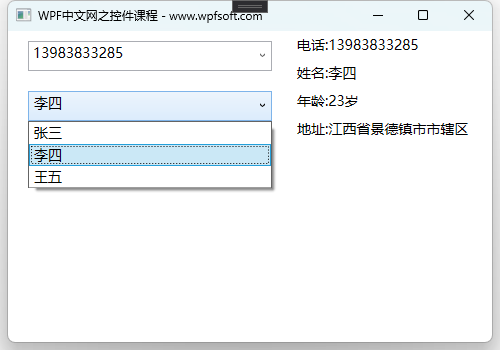
我们在xaml中实例化了两个ComboBox,第一个直接当成了TextBox来使用;第二个则绑定了一个数据源,并在Xaml中指定了DisplayMemberPath属性显示Person的Name,最后在后端代码中,依然使用SelectedItem 属性获取当前选中项,转化成Person,以获取实际的选中数据。
这些就是该控件的基本用法。
当前课程源码下载:(注明:本站所有源代码请按标题搜索)
文件名:042-《ComboBox下拉框控件》-源代码
链接:https://pan.baidu.com/s/1yu-q4tUtl0poLVgmcMfgBA
提取码:wpff
——重庆教主 2023年9月6日
 WPF中文网
WPF中文网