我们同样以DoubleAnimation动画为例,演示如何在C#代码中实现动画效果。动画的本质是在一段时间内输出一个值,我们要做的事情就是把这个值赋值到某个依赖属性上,然后触发这个动画。
所以,要实现动画,可以简要分为3步,第一步,实例化一个目标对象,第二步,实例化一个动画对象,第三步,将动画对象输出的值赋值到目标对象的属性并启动该动画。前面两步由开发者完成,第三步由WPF来完成,那么,WPF是如何启动一个动画的?
在Animatable抽象基类中,有一个BeginAnimation()方法成员可以完成上述第三步的操作。
public abstract class Animatable : Freezable, IAnimatable, IResource
{
public bool HasAnimatedProperties { get; }
public static bool ShouldSerializeStoredWeakReference(DependencyObject target);
public void ApplyAnimationClock(DependencyProperty dp, AnimationClock clock);
public void ApplyAnimationClock(DependencyProperty dp, AnimationClock clock, HandoffBehavior handoffBehavior);
public void BeginAnimation(DependencyProperty dp, AnimationTimeline animation);
public void BeginAnimation(DependencyProperty dp, AnimationTimeline animation, HandoffBehavior handoffBehavior);
public Animatable Clone();
public object GetAnimationBaseValue(DependencyProperty dp);
protected override bool FreezeCore(bool isChecking);
}BeginAnimation()方法成员表示开启一个动画,第一个参数dp表示要被动作作用的依赖属性,第二个参数animation表示一个动画实例。
这里还在一个目标对象,它在哪?比如我们要在button上开启一个动画。我们可以这样做(伪代码):
Button button = new Button();
button.BeginAnimation(dp, animation);此时,这个目标对象就是button。至于button为什么也有BeginAnimation(),那是因为Button继承了UIElement基类,而UIElement基类拥有BeginAnimation()方法成员。
下面我们还是以上一节的例子为例,为Ellipse椭圆实例化一个ScaleTransform对象,因为ScaleTransform继承了Animatable 抽象基类,所以就可以为它做一个动画。
前端代码如下:
<Grid x:Name="grid" Background="Transparent" MouseUp="grid_MouseUp">
<Ellipse x:Name="ellipse"
Width="200"
Height="200">
<Ellipse.RenderTransform>
<ScaleTransform CenterX="100" CenterY="100"/>
</Ellipse.RenderTransform>
<Ellipse.Fill>
<RadialGradientBrush GradientOrigin="0.25,0.25"
RadiusX="0.75"
RadiusY="0.75">
<RadialGradientBrush.GradientStops>
<GradientStop Color="White" Offset="0" />
<GradientStop Color="Goldenrod" Offset="0.65" />
<GradientStop Color="Gray" Offset="0.8" />
</RadialGradientBrush.GradientStops>
</RadialGradientBrush>
</Ellipse.Fill>
</Ellipse>
</Grid>
在Grid 的鼠标单击事件中,我们执行下面的代码
private void grid_MouseUp(object sender, MouseButtonEventArgs e)
{
Point mousePoint = e.GetPosition(grid);
ScaleTransform scaleTransform = ellipse.RenderTransform as ScaleTransform;
DoubleAnimation scaleDoubleAnimation = new DoubleAnimation()
{
To = (mousePoint.X + mousePoint.Y) / 200,
Duration = new TimeSpan(0, 0, 0, 0, 250),
};
scaleTransform.BeginAnimation(ScaleTransform.ScaleXProperty, scaleDoubleAnimation);
scaleTransform.BeginAnimation(ScaleTransform.ScaleYProperty, scaleDoubleAnimation);
}
在鼠标事件的回调函数中,我们实例化了一个DoubleAnimation ,这个动画表示目标值是由鼠标当前坐标计算得来的。然后找到ellipse的ScaleTransform实例,ScaleTransform实例有ScaleXProperty和ScaleYProperty两个依赖属性,分别表示X轴方向和Y轴方向的放大比,最后在scaleTransform实例上用BeginAnimation()方法成员开启动画。
F5运行调试,随着我们每一次鼠标的不同位置的单击,椭圆将被我们随机进行放大的动画处理效果。
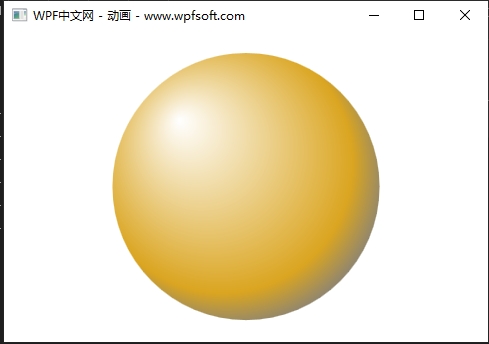
当前课程源码下载:(注明:本站所有源代码请按标题搜索)
文件名:101-《在C#代码中使用动画》-源代码
链接:https://pan.baidu.com/s/1yu-q4tUtl0poLVgmcMfgBA
提取码:wpff
——重庆教主 2023年11月9日
 WPF中文网
WPF中文网