Binding类架起了控件和ViewModel之间的桥梁,它就像一个媒婆,指示了哪个控件的哪个属性与哪个ViewModel类的哪个属性建立绑定关系。提供对绑定定义的高级访问,该绑定连接绑定目标对象(通常为 WPF 元素)的属性和任何数据源(例如数据库、XML 文件,或包含数据的任何对象)。
一、Binding类的定义
public class Binding : BindingBase
{
public const string IndexerName = "Item[]";
public static readonly RoutedEvent SourceUpdatedEvent;
public static readonly RoutedEvent TargetUpdatedEvent;
public static readonly DependencyProperty XmlNamespaceManagerProperty;
public static readonly object DoNothing;
public Binding();
public Binding(string path);
public UpdateSourceTrigger UpdateSourceTrigger { get; set; }
public bool NotifyOnSourceUpdated { get; set; }
public bool NotifyOnTargetUpdated { get; set; }
public bool NotifyOnValidationError { get; set; }
public IValueConverter Converter { get; set; }
public object ConverterParameter { get; set; }
public CultureInfo ConverterCulture { get; set; }
public object Source { get; set; }
public RelativeSource RelativeSource { get; set; }
public string ElementName { get; set; }
public bool IsAsync { get; set; }
public object AsyncState { get; set; }
public BindingMode Mode { get; set; }
public string XPath { get; set; }
public bool ValidatesOnDataErrors { get; set; }
public bool ValidatesOnNotifyDataErrors { get; set; }
public bool BindsDirectlyToSource { get; set; }
public bool ValidatesOnExceptions { get; set; }
public Collection<ValidationRule> ValidationRules { get; }
public PropertyPath Path { get; set; }
public UpdateSourceExceptionFilterCallback UpdateSourceExceptionFilter { get; set; }
public static void AddSourceUpdatedHandler(DependencyObject element, EventHandler<DataTransferEventArgs> handler);
public static void AddTargetUpdatedHandler(DependencyObject element, EventHandler<DataTransferEventArgs> handler);
public static XmlNamespaceManager GetXmlNamespaceManager(DependencyObject target);
public static void RemoveSourceUpdatedHandler(DependencyObject element, EventHandler<DataTransferEventArgs> handler);
public static void RemoveTargetUpdatedHandler(DependencyObject element, EventHandler<DataTransferEventArgs> handler);
public static void SetXmlNamespaceManager(DependencyObject target, XmlNamespaceManager value);
public bool ShouldSerializePath();
public bool ShouldSerializeSource();
public bool ShouldSerializeValidationRules();
}接下来,我们重点分析一下Binding类提供了哪些重要的属性,这些属性在实际使用过程中,代表什么意思。
二、Binding的数据源
首先,控件的属性与Model的属性建立绑定,我们将Model及其属性称为数据源,而数据源大致可以分为以下4种方式进行绑定。
第一种数据源,也就是ViewModel中的Model。在写法上直接如下所示:
Text="{Binding Person.Name}"这里实例化了一个Binding对象,后面紧跟的Person.Name表示一个Path路径,指的是当前的DataContext中那个ViewModel对象的Person.Name,注意看,Binding的有一个带参数的构造函数:public Binding(string path);实际上,就是将Person.Name路径传给了path形参。
第二种数据源,指明某个具体的数据源对象及对象的属性。这种绑定方式要用了Binding类的Source属性和Path属性。通常写法如下:
Text="{Binding Source={StaticResource RedBrush},Path=Color}"在这里,Source属性表示数据源对象,它是一个静态资源对象,Path=Color表示要绑定这个静态资源对象的Color属性。我们已经提前在资源里定义好了这个资源对象。资源对象的实例名叫RedBrush,它确实也有一个叫Color的属性。
<Window.Resources>
<SolidColorBrush x:Key="RedBrush" Color="Red"/>
</Window.Resources>
这样绑定的效果如下图所示。
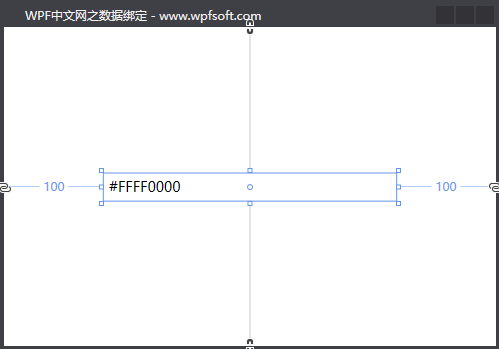
看起来Color=Red,实则是一个代表颜色的16进制字符串。
第三种数据源,利用ElementName属性指明另一个控件作为数据源,这里仍然要用到Path来指定另一个控件的某个属性路径。
<StackPanel x:Name="panel" VerticalAlignment="Center" Margin="100,0">
<TextBlock Margin="5">
<Run Text="Source示例:"/>
<Run Text="{Binding Source={StaticResource RedBrush},Path=Color}"/>
</TextBlock>
<TextBlock Margin="5">
<Run Text="ElementName示例:"/>
<Run Text="{Binding ElementName=panel,Path=Margin}"/>
</TextBlock>
</StackPanel>
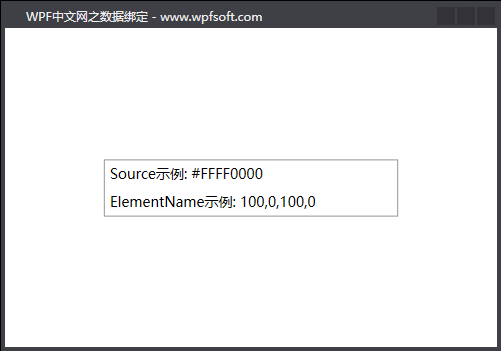
通过Binding类的ElementName去指定当前XAML中的另一个StackPanel控件,并绑定其Margin属性,这样,TextBlock就显示了StackPanel控件的Margin属性值。
第四种数据源,利用RelativeSource属性绑定一个相对的数据源。这种绑定方式也经常使用,且实用价值很高,作为开发者,一定要掌握它的用法。
<StackPanel x:Name="panel" VerticalAlignment="Center" Margin="80,0">
<TextBlock Margin="5">
<Run Text="Source示例:"/>
<Run Text="{Binding Source={StaticResource RedBrush},Path=Color}"/>
</TextBlock>
<TextBlock Margin="5">
<Run Text="ElementName示例:"/>
<Run Text="{Binding ElementName=panel,Path=Margin}"/>
</TextBlock>
<TextBlock Margin="5">
<Run Text="RelativeSource示例:"/>
<Run Text="{Binding RelativeSource={RelativeSource Mode=Self},Path=Foreground}"/>
<Run Text="{Binding RelativeSource={RelativeSource Mode=FindAncestor,AncestorType=StackPanel},Path=Margin}"/>
</TextBlock>
</StackPanel>
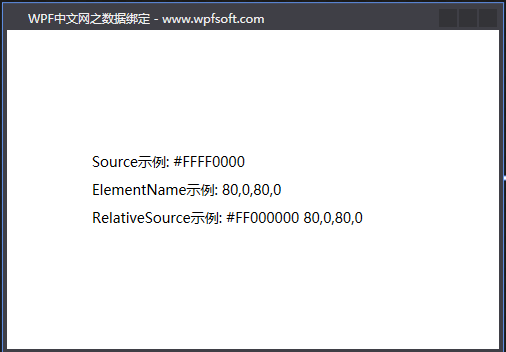
RelativeSource类有3个重要的属性,它们分别是Mode、AncestorType和AncestorLevel。
Mode:表示寻找相对数据源的模式,一共有4种模式
| 模式 | 说明 |
| PreviousData | 允许在当前显示的数据项列表中绑定上一个数据项(不是包含数据项的控件)。 |
| TemplatedParent | 引用应用了模板的元素,其中此模板中存在数据绑定元素。 |
| Self | 引用正在其上设置绑定的元素,并允许你将该元素的一个属性绑定到同一元素的其他属性上。 |
| FindAncestor | 引用数据绑定元素的父链中的上级。 这可用于绑定到特定类型的上级或其子类。 |
在上面的例子中,我们演示了Self(自身控件)和FindAncestor(找上级控件)两种模式。
AncestorType:当Mode=FindAncestor时,这时就要指示要找的这个上级是什么类型,AncestorType用来表示上级的类型。
AncestorLevel:获取或设置要查找的上级级别。 使用 1 指示最靠近绑定目标元素的项。
Text="{Binding RelativeSource={RelativeSource Mode=Self},Path=Foreground}"表示将自己的前景色显示到Text属性上。
Text="{Binding RelativeSource={RelativeSource Mode=FindAncestor,AncestorType=StackPanel},Path=Margin}"表示从当前控件开始找上级,一个类型为StackPanel的控件,并把这个StackPanel控件的Margin显示到当前控件的Text属性上。
三、Binding的绑定模式
当一个实体的属性绑定到控件的属性之后,还需要指明这两者之间的绑定关系。这个就是Binding类的Mode属性,Mode属性是一个枚举类型。它有如下几个情况。
| 枚举值 | 说明 |
| TwoWay | 双向绑定,即导致更改源属性或目标属性时自动更新另一方。 |
| OneWay | 单向绑定,在更改绑定源(源)时更新绑定目标(目标)。 |
| OneTime | 一次绑定,在应用程序启动或数据上下文更改时,更新绑定目标。 |
| OneWayToSource | 在目标属性更改时,更新源属性。 |
| Default | 默认绑定,文本框的默认绑定是双向的,而其他大多数属性默认为单向绑定。 |
这里面常用的是OneWay和TwoWay。如果是TwoWay(双向绑定),意味着前端控件的属性改变时,后端的Model也跟着改变,反之亦然。就拿前端改变去影响后端的Model值来说,这里会多出来一个概念——改变时机。
什么是改变时机?其实就是如果前端的值发生改变,后端的值在什么时候跟着改变。它由Binding类的UpdateSourceTrigger属性的值决定 。这个属性也是一个枚举类型。
| 枚举值 | 说明 |
| Default | 采用控件各自的UpdateSourceTrigger默认值。 |
| PropertyChanged | 每当绑定目标属性发生更改时,都会更新绑定源。 |
| LostFocus | 每当绑定目标元素失去焦点时,都会更新绑定源。 |
| Explicit | 仅在调用 System.Windows.Data.BindingExpression.UpdateSource 方法时更新绑定源。 |
TextBox.Text 属性的默认值为 LostFocus,我们经常会把TextBox的UpdateSourceTrigger改成PropertyChanged,即文本框在输入内容时,实时的更新后端的Model属性值。
前端属性值发生改变后,由UpdateSourceTrigger决定什么时候更新后端的Model属性值,但是,后端那些Model的属性值发生改变后,前端什么时候跟着改变?需不需要做特殊的处理?
答案是需要!如果Model中的那些属性没有实现属性通知,就算前后端成功的建立了绑定关系,后端Model属性值改变时,前端的显示是没有变化的,如果要实时跟着变化,则需要掌握WPF的INotifyPropertyChanged接口以及属性通知的相关知识点。
关于INotifyPropertyChanged接口,我们将在下一节讲解。
当前课程源码下载:(注明:本站所有源代码请按标题搜索)
文件名:052-《Binding(绑定)》-源代码
链接:https://pan.baidu.com/s/1yu-q4tUtl0poLVgmcMfgBA
提取码:wpff
——重庆教主 2023年9月14日
 WPF中文网
WPF中文网