TextBlock是专业处理文本显示的控件,在功能上比Label更全面。先看结构定义,后举例说明。
public class TextBlock : FrameworkElement, IContentHost, IAddChildInternal, IAddChild, IServiceProvider
{
public static readonly DependencyProperty BaselineOffsetProperty;
public static readonly DependencyProperty IsHyphenationEnabledProperty;
public static readonly DependencyProperty TextWrappingProperty;
public static readonly DependencyProperty TextAlignmentProperty;
public static readonly DependencyProperty PaddingProperty;
public static readonly DependencyProperty LineStackingStrategyProperty;
public static readonly DependencyProperty LineHeightProperty;
public static readonly DependencyProperty TextEffectsProperty;
public static readonly DependencyProperty TextDecorationsProperty;
public static readonly DependencyProperty TextTrimmingProperty;
public static readonly DependencyProperty ForegroundProperty;
public static readonly DependencyProperty FontSizeProperty;
public static readonly DependencyProperty FontStretchProperty;
public static readonly DependencyProperty FontWeightProperty;
public static readonly DependencyProperty FontStyleProperty;
public static readonly DependencyProperty FontFamilyProperty;
public static readonly DependencyProperty TextProperty;
public static readonly DependencyProperty BackgroundProperty;
public TextBlock();
public TextBlock(Inline inline);
public FontWeight FontWeight { get; set; }
public FontStyle FontStyle { get; set; }
public FontFamily FontFamily { get; set; }
public string Text { get; set; }
public TextPointer ContentEnd { get; }
public Typography Typography { get; }
public LineBreakCondition BreakAfter { get; }
public LineBreakCondition BreakBefore { get; }
public FontStretch FontStretch { get; set; }
public double BaselineOffset { get; set; }
public double FontSize { get; set; }
public TextWrapping TextWrapping { get; set; }
public Brush Background { get; set; }
public TextDecorationCollection TextDecorations { get; set; }
public TextEffectCollection TextEffects { get; set; }
public double LineHeight { get; set; }
public LineStackingStrategy LineStackingStrategy { get; set; }
public Thickness Padding { get; set; }
public TextAlignment TextAlignment { get; set; }
public TextTrimming TextTrimming { get; set; }
public TextPointer ContentStart { get; }
public bool IsHyphenationEnabled { get; set; }
public Brush Foreground { get; set; }
public InlineCollection Inlines { get; }
protected virtual IEnumerator<IInputElement> HostedElementsCore { get; }
protected override int VisualChildrenCount { get; }
protected internal override IEnumerator LogicalChildren { get; }
public static double GetBaselineOffset(DependencyObject element);
public static FontFamily GetFontFamily(DependencyObject element);
public static double GetFontSize(DependencyObject element);
public static FontStretch GetFontStretch(DependencyObject element);
public static FontStyle GetFontStyle(DependencyObject element);
public static FontWeight GetFontWeight(DependencyObject element);
public static Brush GetForeground(DependencyObject element);
public static double GetLineHeight(DependencyObject element);
public static LineStackingStrategy GetLineStackingStrategy(DependencyObject element);
public static TextAlignment GetTextAlignment(DependencyObject element);
public static void SetBaselineOffset(DependencyObject element, double value);
public static void SetFontFamily(DependencyObject element, FontFamily value);
public static void SetFontSize(DependencyObject element, double value);
public static void SetFontStretch(DependencyObject element, FontStretch value);
public static void SetFontStyle(DependencyObject element, FontStyle value);
public static void SetFontWeight(DependencyObject element, FontWeight value);
public static void SetForeground(DependencyObject element, Brush value);
public static void SetLineHeight(DependencyObject element, double value);
public static void SetLineStackingStrategy(DependencyObject element, LineStackingStrategy value);
public static void SetTextAlignment(DependencyObject element, TextAlignment value);
public TextPointer GetPositionFromPoint(Point point, bool snapToText);
public bool ShouldSerializeBaselineOffset();
public bool ShouldSerializeInlines(XamlDesignerSerializationManager manager);
public bool ShouldSerializeText();
protected sealed override Size ArrangeOverride(Size arrangeSize);
protected virtual ReadOnlyCollection<Rect> GetRectanglesCore(ContentElement child);
protected override Visual GetVisualChild(int index);
protected sealed override HitTestResult HitTestCore(PointHitTestParameters hitTestParameters);
protected virtual IInputElement InputHitTestCore(Point point);
protected sealed override Size MeasureOverride(Size constraint);
protected virtual void OnChildDesiredSizeChangedCore(UIElement child);
protected override AutomationPeer OnCreateAutomationPeer();
protected sealed override void OnPropertyChanged(DependencyPropertyChangedEventArgs e);
protected sealed override void OnRender(DrawingContext ctx);
}TextBlock提供了非常丰富的文本相关的属性。
| 属性 | 说明 |
| FontWeight | 获取或设置TextBlock的字体粗细 |
| FontStyle | 获取或设置TextBlock的字体样式,如斜体字体 |
| FontFamily | 获取或设置TextBlock的字体系列,如微软雅黑 |
| Text | 获取或设置TextBlock的字体内容。 |
| ContentEnd | 表示获取TextBlock内容的最末尾的TextPointer对象 |
| Typography | 获取此元素的内容当前有效的版式变体。 |
| FontStretch | 获取或设置 TextBlock 的常用字体拉伸特征。 |
| BaselineOffset | 获取或设置文本的每个行相对于基线的偏移量。 |
| FontSize | 获取或设置TextBlock的字号 |
| TextWrapping | 获取或设置TextBlock的文字的换行方式 |
| Background | 获取或设置TextBlock控件的背景颜色(画刷) |
| TextEffects | 获取或设置要应用于此元素中的文本内容的效果。 |
| LineHeight | 获取或设置各行内容的高度。 |
| Padding | 指示内容区域的边界之间填充空间的宽度 |
| TextAlignment | 指示文本内容的水平对齐方式。 |
| TextTrimming | 获取或设置在内容超出内容区域时要采用的文本剪裁行为。 |
| Foreground | 获取或设置文本内容的字体颜色(画刷) |
| Inlines | 这个属性是一个集合,其中的元素表示内联流内容元素,简单点说,一行文本可以看成是一个Inline元素,而TextBlock可以接受多个Inline。Run继承于Inline,实际使用中,我们会创建多个Run实例,可以单独为每个Run对象设置字体字号颜色等等。 |
| ContentStart | 表示获取TextBlock内容的最开始的TextPointer对象 |
接下来, 我们将上面常用的属性在例子中得以体现。
<Window x:Class="HelloWorld.MainWindow"
xmlns="http://schemas.microsoft.com/winfx/2006/xaml/presentation"
xmlns:x="http://schemas.microsoft.com/winfx/2006/xaml"
xmlns:d="http://schemas.microsoft.com/expression/blend/2008"
xmlns:mc="http://schemas.openxmlformats.org/markup-compatibility/2006"
xmlns:local="clr-namespace:HelloWorld"
mc:Ignorable="d" FontSize="16"
Title="HelloWorld - www.wpfsoft.com" Height="350" Width="500">
<WrapPanel>
<TextBlock Text="这是一个TextBlock文字块" Margin="5"/>
<TextBlock Text="粗体文字" FontWeight="Bold" Margin="5"/>
<TextBlock Text="粗体文字" FontWeight="Light" Margin="5"/>
<TextBlock Text="斜体文字" FontStyle="Italic" Margin="5"/>
<TextBlock Text="微软雅黑" FontFamily="Microsoft YaHei UI" Margin="5"/>
<TextBlock Text="大号字体" FontSize="30" Margin="5"/>
<TextBlock Text="红色文字" Foreground="Red" Margin="5"/>
<TextBlock Text="底色文字" Foreground="Yellow" Background="Red" Margin="5"/>
<TextBlock Text="内间距文字" Foreground="Yellow" Background="Red" Padding="10" Margin="5"/>
<TextBlock Background="LightGray" Height="25">
<Run Foreground="Red">这行文字</Run>
<Run Foreground="Green">由三部分</Run>
<Run Foreground="Blue">组成</Run>
</TextBlock>
<Grid Width="150" Height="100" Margin="5" Background="LightGoldenrodYellow">
<TextBlock Text="这段文字体现了文字的文本换行属性TextWrapping" TextWrapping="Wrap" Margin="10"/>
</Grid>
<!--使用Run-->
<Grid>
<TextBlock x:Name="textblock"
Width="320"
Height="100"
FontSize="15"
FontFamily="微软雅黑"
FontWeight="Black"
FontStretch="Condensed"
Foreground="#dddddd"
Background="Teal"
TextAlignment="Center"
TextWrapping="Wrap"
TextTrimming="CharacterEllipsis"
Margin="10" Padding="5"
HorizontalAlignment="Left"
VerticalAlignment="Center"
LineHeight="30"
ToolTip="《临江仙·滚滚长江东逝水》">
<Run Foreground="#CDB632" TextDecorations="Underline">
滚滚长江东逝水,浪花淘尽英雄。是非成败转头空。青山依旧在,几度夕阳红。
</Run>
<Run Text="白发渔樵江渚上,惯看秋月春风。一壶浊酒喜相逢。古今多少事,都付笑谈中。 ">
</Run>
</TextBlock>
</Grid>
</WrapPanel>
</Window>
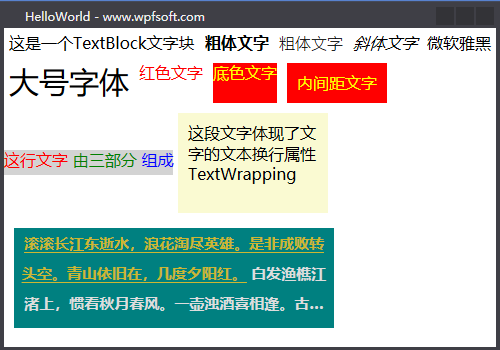
TextBlock大多数的属性应用都比较简单,容易理解。Inlines属性是一个比较强大的属性,深入理解后,可以实现意想不到的效果。另外,TextEffects也是一个非常强大的属性,这需要掌握WPF的动画、触发器、关键帧等知识,才能实现文本的动画特效。我们将在学完动画后,再回头探讨这些内容。
与文本相关的还有两个输入控件,即TextBox和PasswordBox。下一节,我们来探讨TextBox。
当前课程源码下载:(注明:本站所有源代码请按标题搜索)
文件名:022-《TextBlock文字块》-源代码
链接:https://pan.baidu.com/s/1yu-q4tUtl0poLVgmcMfgBA
提取码:wpff
 WPF中文网
WPF中文网